Communication is the key to a solid team. However, finding an effective way to communicate with your coworkers can seem like a daunting task.
But only at first.
We live in a time where apps rule supreme, and if apps are good for anything, it’d be communication. So here are a few to get you started.
Slack
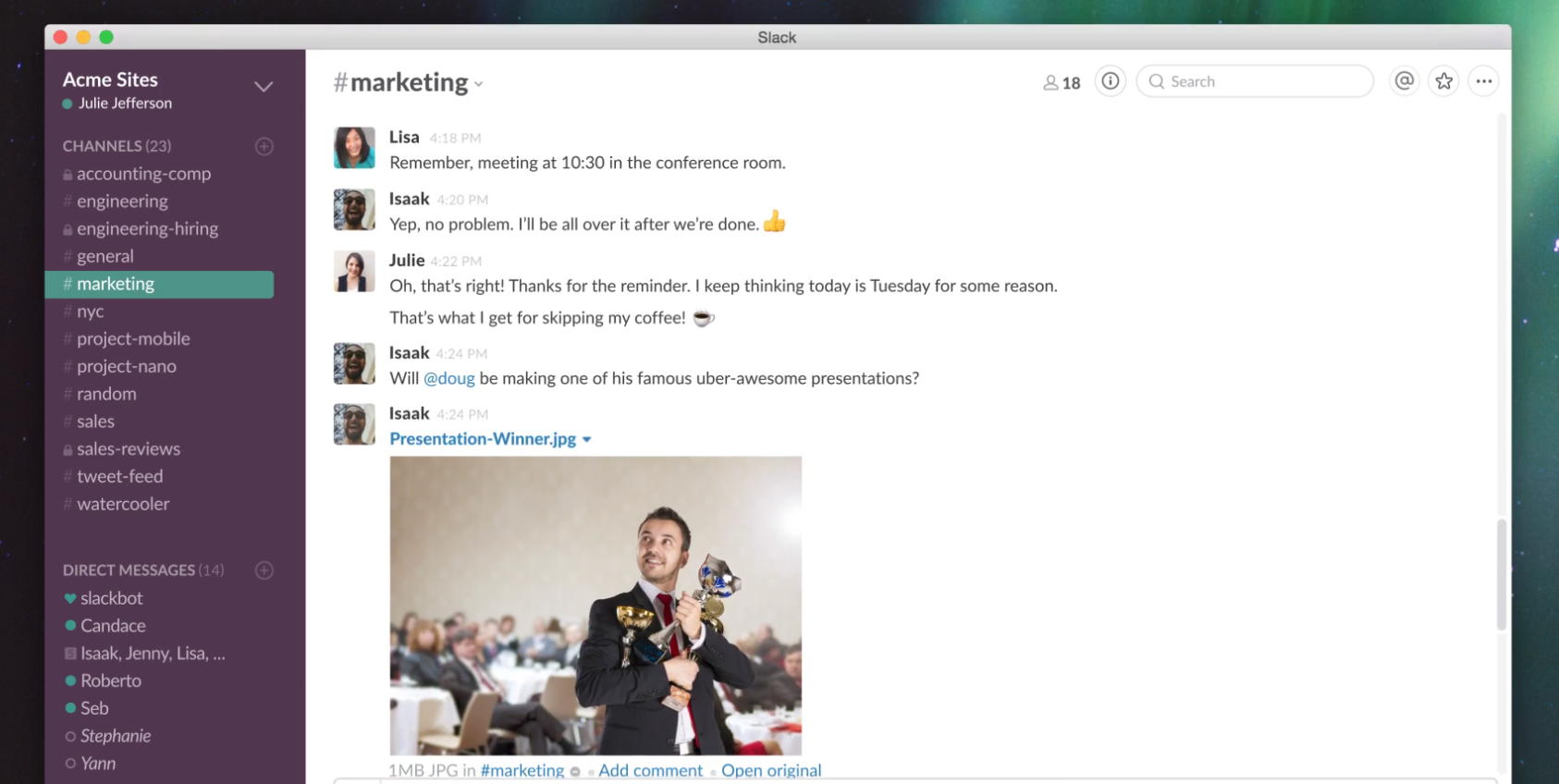
If you’re looking for the ultimate communication hub, then Slack might be it. Keep all your conversations in one place, share files, and integrate with other apps – like Twitter, Dropbox, and Google Hangouts. You can quickly track down specific conversations or files with the help of Slack’s intuitive search box. Search for items from a team member, within a channel, after a date, or during a specific month. Slack calls it slicing and dicing your way to that one message from that one conversation from that one time on that one day.
GoToMeeting

Sometimes you have no other choice but to go beyond the inbox and even further than a simple phone call. And that’s where GoToMeeting comes into play. Schedule meetings and hold video conferences with up to six of your coworkers at a time. Launch meetings from Microsoft Office, an email, or your instant messaging platform, and if you need to, you can even share your desktop with attendees. Take control of the screen, and allow your teammates to see exactly what it is you’re seeing.
Skype
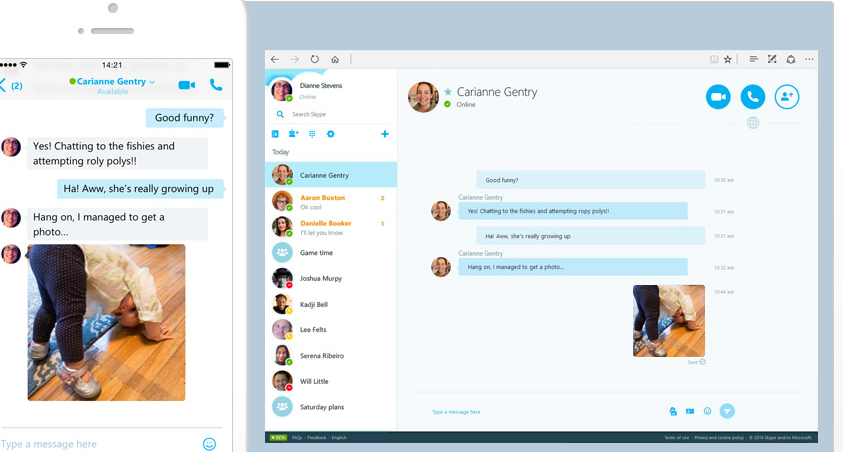
If you’re searching for an efficient messaging app, then look no further. Skype has you covered. Sure, you can hold video calls and share screens with Skype, but where it really excels is with inter-office messaging. Assign pictures, attach contact information, and link it up with Outlook. This way, you’ll always know if your coworkers are inactive, in a meeting, or available to chat before you send a message.
Dropbox
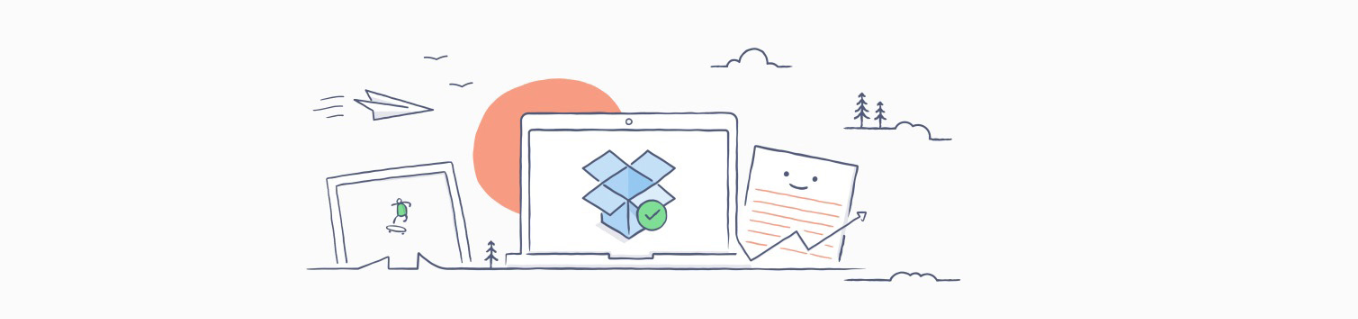
Tired of emailing documents back and forth? Tired of never knowing where anything is? Tired of not being able to access anything from home? Well, it’s time to wake up. With Dropbox, none of this is an issue. Share files with ease – no matter where you are or what device you have – and keep everything under one platform. Create folders, assign team members, and hold conversations within individual uploads. All updates to shared files are sent to team members automatically, so there’s no need to send yet another email to yet another person detailing yet another change.






