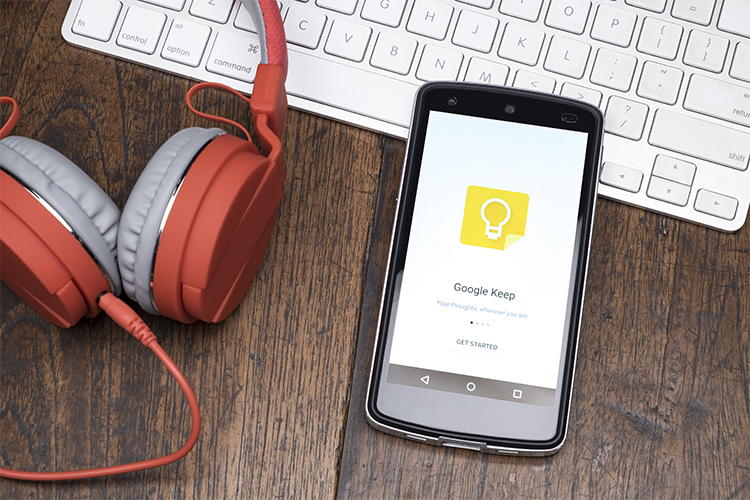Real talk, we all have a lot going on. If it’s not one thing, it’s another, and if it’s not personal, it’s work-related. The days of sitting on a sofa binge-watching The X-Files are long gone and have been replaced with a fourth snooze and a defeated shuffle to the coffee machine in the mornings.
Great.
The point is not to lament about the lack of The X-Files in our lives, although we could all use a little more Scully and Mulder in our lives. Instead, it’s most important to note how absurdly busy the majority of working Americans are, and how difficult it can be to keep track of everything that needs to be tracked, personally and professionally.
Good news is, there’s an app for that! More than one, actually, which is usually the case. There are over 1.5 million apps available for Apple devices and over 1.6 million for Android devices. But that’s beside the point.
Managing time, information, and tasks can be handled in a variety of ways by a slew of different types of apps—in this case, let’s focus on note-taking apps. With the right one, you can manage your time, information, and to-do lists in a unique and resourceful way.
Shall we begin?
Google Keep
A lot of developers get the whole app thing wrong because they make the user experience way too complicated. However, Google Keep is far from that—which is very intuitive for an Android developer. This app is all about simplicity, and the end result is more magical than the Harry Potter books. As you move throughout the day, you can add to-dos, ideas, pictures, and tasks into simple-to-see and easy-to-manage color-coded cards. Swipe to archive, label cards, and set reminders. It really can’t be any easier than that. This one is great option for those of us who need a turn-key, easy-to-use app that isn’t overly complicated.
OneNote
You can’t have a list of note-taking apps without mentioning the most supreme of them all—the dream machine of note-taking, OneNote. This app is beautifully color-coded, organized, and endless. It integrates seamlessly into Outlook, your browser, Word, and Excel, and allows you to record both video and audio. Separate your content into Notebooks, sections, and pages and easily search for items by tags, tasks, or keywords. Share your content with friends and coworkers, and sync your notes across all connected devices.
Evernote
If OneNote has a legitimate contender, Evernote is it. This app can basically do anything OneNote can do, minus the Microsoft additions, recordings, and tagging. However, if Evernote is king of anything, it would be third party app integrations, which aim to give you more features with less hassle. Like OneNote, Evernote allows you to sync, share, and store content, as well as separate your notes into wonderfully organized notebooks.
Certainly, there are plenty more note-taking apps where these three came from—like Simplenote, Quip, and Hackpad. But OneNote, Google Keep, and Evernote are simply the best of the best for now. You may want something simpler or perhaps something tailored specifically for your needs (like a grocery tracking app), which you can easily find in the app stores.
And if you take a deep enough dive into those millions of apps, you may stumble upon something a little better than even OneNote.
But we don’t recommend that. That could take longer than it would take to finish The X-Files, movies included.